Adding More Information To Your Family Tree Will Increase Your Success At OneGreatFamily
We want to share some ideas about where you can find additional information about your family tree to enter into OneGreatFamily. If you’ve entered everything you know but haven’t had any merges, hints, or conflicts, you have two options. You can choose to wait while others do their work and see if they tie into yours or you can take matters into your own hands by doing a little more outside research, entering the information into OneGreatFamily, and seeing if you can tie into someone else’s work.
There are six circles of genealogy information available to you to assist you in finding out more about your family tree.
The Six Circles of Genealogy Information
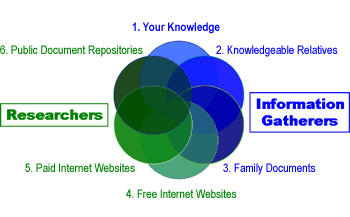
Notice that the six circles in the diagram only partially overlap. Each will contain information that can be found in other circles, but each also often has some information not found in other circles. For this reason, the most complete genealogy reach involves examining all six of the circles.
Notice also that three of the six circles are shown in shades of green and three are shown in shades of blue. There are two general categories of people who get involved in researching their genealogy; those who only want to focus on the blue circles (information gatherers) and those who want to explore the information available in all the circles (researchers).
The Information Gatherers like interacting with family members, recalling old family stories, discovering more about their families, and preserving this information for future generations. They enjoy finding out more about their family trees, but aren't interested in searching through microfilm or tens of thousands of computer generated leads to find the information.
The Researchers love the thrill of the hunt. They relish searching for that piece of information about an ancestor and love the thrill that comes with tracking down a lead no one else has been able to find. Researchers enjoy crafting searches and sifting through the results, looking for that long lost ancestor.
The Genealogy Community consists of thousands of people in both groups, and OneGreatFamily is a great tool for all. Information Gatherers record and document valuable information often unavailable elsewhere and make it available to Researchers. Researchers find information not available to Information Gatherers to augment their knowledge. Everyone benefits from OneGreatFamily because everyone works on the same single global human family tree.
Each Circle of Knowledge Is Described Here In More Detail:
1. Your Own Knowledge
People usually know a lot more about their family tree than they realize because they have separate memories of many people. For example, you may have a clear memory of the family members that attended a family function from your youth - a wedding, a confirmation, or a bar mitzvah. You may also remember stories told by your parents or grandparents about their parents, brothers, sisters, and other relatives. All these memories serve to get you started in recording your family tree. You may also want to write them down and preserve them in OneGreatFamily for future generations.
2. Knowledgeable Relatives
Every family seems to have one relative that is really into genealogy. This person might even have hand-written genealogy records. Give that person a phone call. Ask about family stories and the family members who were participants. You'll have an enjoyable conversation and glean a lot of information about your family tree. Next, turn to your oldest living relatives, perhaps a grandparent or a great-uncle. Pick up the phone or hop in the car. Most elderly people enjoy talking about their memories and reliving "the good old days." You might even consider using audio or video tape to record the conversation. What a treasure for future generations!
3. Family Documents
People are often surprised to realize how much information they have around their homes. Books of remembrance, memory boxes, and old trunks are often full of certificates, licenses, newspaper articles, and even simple birthday cards that can shed light on your family tree. Once you find these documents, it's a good idea to consider scanning them electronically. Often these documents are one-of-a-kind, so getting them digitized now may be their last chance at preservation.
Many People Are Happy With Just Doing This Much. They have gathered quite a bit of family information and have recorded it. They don't enjoy the idea of doing research, which inevitably involves hunting down data collections and then sifting through results; however, if those green circles call to you, read on.
4. Free Internet Websites
The Internet is full of web sites offering free genealogy information. Often, this information is made available online by State or local governments, local genealogical or historical societies, or genealogy enthusiasts. Available information can run the gamut; from tombstone transcriptions to indices of marriage records to war casualty lists. Search engines like Google or Yahoo can be effective tools for tracking down information on your family members. Three extremely useful websites are Cyndislist.com, Rootsweb.com, and USGenWeb.com.
5. Paid Internet Websites
Like free Internet websites, these usually offer indices or transcribed records, sometimes even displaying an image of the original record. These are usually run by commercial, for-profit organizations that have paid to have records transcribed. Often, you can search the collection for free, but accessing the actual data will require signing up for a free trial or paying outright for access. Most operate on an annual subscription basis and can run hundreds of dollars.
6. Public Document Repositories
This circle encompasses everything from Courthouses to Libraries to Archives (National and State). A few of these organizations have put some of their material online, but the vast majority of their records are available on either microfilm or paper format. Some accept written, mailed requests for information; others require you to appear in person to research and copy records. Examples include County Courthouses, the Social Security Administration, and the National Archives.
Remember, one of the great strengths of OneGreatFamily is that you always have the choice to wait and see if others tie into your material or to do a little more research, enter any new information into OneGreatFamily, and see if you can tie into someone else’s work.
|